I'm wondering how the sequence shown below could possibly occur.
Here is the function in question:
WebSocketConnector.prototype.sendMessage = function(message) {
if (socket !== null) {
socket.send(message);
console.log('Sent: ' + message);
} else {
alert('Failed to send message. WebSocket connection not established.');
}
};
And here is what happens when I debug a call to this function:
1. Start at line 32.
2. Step In, advances to line 33.
3. Step In again, advances to line 34.
4. Step in one more time, advances to line 36???

--> How can control possibly go directly from the last line of the if block to the first line of the else block?
Some important facts:
- There are no missing steps here.
- This really happened.
- I'm only calling
sendMessagefrom one place, and I'm logging when that call occurs. There are no unaccounted forsendMessagecalls in the log, so I don't believe asynchrony is an explanation. - I also tried the same thing with the Firebug debugger and the same crazy thing happens.
Edit/Followup
If I add a console.log statement to the first line of the else block (pushing the alert down to line 37), the control will go right from line 34 to line 37 (skipping the console.log statement).
Also, I should have mentioned, no alert actually ever appears, even when stepping directly into that code.
Edit 2
Here is the spacing and CRLF's of the sendMessage function: