I have an office 365 account who's directory I want to attach as a new Tennant (probably wrong terminology there) in my Azure account. I'm trying to use the new Office 365 API preview against my existing Office 365 account. So I'm trying to link these two accounts via the Active Directory in Azure.
I log in to my Azure account, go to the Active Directory Node, And select custom create. Nowhere is there an option to "Use existing directory" that I can point to my 365 subscription.
I keep reading documentation that says there should be a dropdown to let me choose that. But I'm not seeing it. All I see are text boxes for "Name", "Domain Name" and Country or region.
Below are two links that mention being able to select "existing" but I'm not seeing it. Has there been a new way to implement this? Or perhaps its some kind of permissions issue. I'm not being given the option to do so because I have insufficient rights.
http://msdn.microsoft.com/en-us/library/office/dn605899(v=office.15).aspx