I'm writing my first script that takes a file and moves it to another folder, except that I want to change the filename of the file to filename_inode instead of just filename incase there are any files with the same name
I've figured out how to show this by creating the following 4 variables
inode=$(ls -i $1 | cut -c1-7) #lists the file the user types, cuts the inode from it
space="_" #used to put inbetween the filename and bname
bname=$(basename $1) #gets the basename of the file without the directory etc
bnamespaceinode=$bname$space$inode #combines the 3 values into one variable
echo "$bnamespaceinode #prints filename_inode to the window
So the bottom echo shows filename_inode which is what I want, except now when I try to move this using mv or cp i'm getting the following errors

I dont think it's anything wrong with the syntax i'm using for the mv and cv commands, and so I'm thinking I need to concatenate the 3 variables into a new file or use the result of the first and then append the other 2 to that file?
I've tried both of the above but still not having any luck, any ideas?
Thanks