I am attempting to use the following line of code to set the background colour of Image 1 to white.
(I.e. The first image 'Image1.png' needs to be cleared and become a blank white image. I then overlay Image 2 on top of this blank image)
Here is the line of code I am running in command line:
convert \( Image1.png -background white \) \( Image2.png -resize 250x105 \) -geometry +347+400 -composite -format jpg -quality 90 Image1.png
Alternatively, it would be better if I could generate a blank canvas for Image2.png to be placed upon. But I would like to get my first attempt using 2 images working first.