I used SevenZipSharp for compress my folders I have some code in c#
SevenZipExtractor.SetLibraryPath(@"C:\Program Files\7-Zip\7z.dll");//x64
var cmpr = new SevenZipCompressor();
cmpr.CompressionFinished += (s, e) => { dof.DoFinishEvent(); cmpr = null; };
cmpr.BeginCompressDirectory("C:\\58", "C:\\58.7z");
It's working, but archive which created has some lock
Please, help me to fix it! Thanks!