I create time counter using Knob:
$(function($) {
$(".knob").knob({
'fgColor': '#b9e672',
'thickness': 0.3,
'width':150,
'data-min': 0,
'data-max': 30,
'readOnly': true
});
var initval = 30;
$({value: 0}).animate({value: initval},{
duration: 10000,
easing:'swing',
step: function()
{
$('.knob').val(this.value).trigger('change');
}
});
});
I want to display counter in milliseconds, like picture:
how to do this?
thanks,