I'm trying to filter a contact list that contains each contact's name, company, email address, etc. As it currently is, the contacts are sorted by their company name and I have various contacts from the same company. I want to be able to have only one contact from each company.
Here's how the Google spreadsheet looks:  . The company names appear in column G. Notice how "23andMe" appears several times? This is because the first 5 contacts work at 23andMe. I only want to have 1 of those contacts from that company in this list. Throughout the rest of the spreadsheet, I have numerous contacts at the same company.
. The company names appear in column G. Notice how "23andMe" appears several times? This is because the first 5 contacts work at 23andMe. I only want to have 1 of those contacts from that company in this list. Throughout the rest of the spreadsheet, I have numerous contacts at the same company.
How can I view only one contact per company? Should the formula hide the row if the cell in column G (the company column) is a duplicate of the cell above it? If so, what is this formula?