I already write a code to display a loader div, when any resources is in pending, no matter it's getting via $http.get or routing \ ng-view. I wan't only information if i'm going bad...
flowHandler service:
app.service('flowHandler', function(){
var count = 0;
this.init = function() { count++ };
this.end = function() { count-- };
this.take = function() { return count };
});
The MainCTRL append into <body ng-controller="MainCTRL">
app.controller("MainCTRL", function($scope, flowHandler){
var _this = this;
$scope.pageTitle = "MainCTRL";
$scope.menu = [];
$scope.loader = flowHandler.take();
$scope.$on("$routeChangeStart", function (event, next, current) {
flowHandler.init();
});
$scope.$on("$routeChangeSuccess", function (event, next, current) {
flowHandler.end();
});
updateLoader = function () {
$scope.$apply(function(){
$scope.loader = flowHandler.take();
});
};
setInterval(updateLoader, 100);
});
And some test controller when getting a data via $http.get:
app.controller("BodyCTRL", function($scope, $routeParams, $http, flowHandler){
var _this = this;
$scope.test = "git";
flowHandler.init();
$http.get('api/menu.php').then(function(data) {
flowHandler.end();
$scope.$parent.menu = data.data;
},function(error){flowHandler.end();});
});
now, I already inject flowHandler service to any controller, and init or end a flow.
It's good idea or its so freak bad ?
Any advice ? How you do it ?