I'm very new to iOS development, and I'm stuck in creating a grid view which looks like the following
Above picture is from Storyboard, when I run on iPhone 5s or lower device screen won't looks like the above. Please guide me to solve this riddle.
Any help will be highly appreciated.