When a method is never used, IntelliJ shows a warning Method xxx() is never used
But for POJOs, I create Getters/Setters for every attributes and I do not want IntelliJ to warn me for unused Getters/Setters.
Is there a way to automatically suppress those warnings?