I have the following code:
tile {6} = imread ('tw.png','png');
tile {5} = imread ('twpw.png','png');
tile {4} = imread ('twpb.png','png');
tile {3} = imread ('tb.png','png');
tile {2} = imread ('tbpw.png','png');
tile {1} = imread ('tbpb.png','png');
board = zeros(8,8)
% the board image matrix is first empty (no tile )
board = [];
% we add four empty white tiles to the first row
board = [ board tile {6} tile {6} tile {6} tile {6}];
% we add four black tiles with white pawn to the second row
board = [ board ; tile {2} tile {2} tile {2} tile {2}];
figure(1);
image(board);
set (gcf ,'Position ' ,[150 150 50* c 50* r]);
But I get the error:
Error using image.
Numeric or logical matrix required for image CData
Why can't my board show up?