To solve your case . you need to identify the user device modal.
enum DeviceModals : String {
//iphones
case iPhone5s_GSM = "iPhone6,1"
case iPhone5s_China_Gobal = "iPhone6,2"
case iPhone6_Plus = "iPhone7,1"
case iPhone6 = "iPhone7,2"
case iPhone6S = "iPhone8,1"
case iPhone6S_Plus = "iPhone8,2"
case iPhoneSE = "iPhone8,4"
case iPhone7_CDMA = "iPhone9,1"
case iPhone7_GSM = "iPhone9,3"
case iPhone7_Plus_CDMA = "iPhone9,2"
case iPhone7_Plus_GSM = "iPhone9,4"
case iPhone_8_CDMA = "iPhone10,1"
case iPhone_8_GSM = "iPhone10,4"
case iPhone_8_Plus_CDMA = "iPhone10,2"
case iPhone_8_Plus_GSM = "iPhone10,5"
case iPhone_X_CDMA = "iPhone10,3"
case iPhone_X_GSM = "iPhone10,6"
case iPhone_XS = "iPhone11,2"
case iPhone_XS_Max = "iPhone11,4"
case iPhone_XS_Max_China = "iPhone11,6"
case iPhone_XR = "iPhone11,8"
case iPhone_11 = "iPhone12,1"
case iPhone_11_Pro = "iPhone12,3"
case iPhone_11_Pro_Max = "iPhone12,5"
//iPad
case iPad_Air_wifi_5Gen = "iPad4,1"
case iPad_Air_cellular_5Gen = "iPad4,2"
case iPad_Mini_wifi_2Gen = "iPad4,4"
case iPad_Mini_cellular_2Gen = "iPad4,5"
case iPad_Mini_wifi_3rd_Gen = "iPad4,7"
case iPad_Pro_12_9_A1584 = "iPad6,7"
case iPad_Pro_12_9_A1652 = "iPad6,8"
case iPad_Pro_9_7_A1673 = "iPad6,3"
case iPad_Pro_9_7_A1674 = "iPad6,4"
case otherDevice = "other"
}
extension UIDevice {
var modelName: String {
var systemInfo = utsname()
uname(&systemInfo)
let machineMirror = Mirror(reflecting: systemInfo.machine)
let identifier = machineMirror.children.reduce("") { identifier, element in
guard let value = element.value as? Int8, value != 0 else { return identifier }
return identifier + String(UnicodeScalar(UInt8(value)))
}
return identifier
}
func deviceModal() -> DeviceModals{
let deviceName = UIDevice.current.modelName
let deviceModal = DeviceModals(rawValue: deviceName) ?? DeviceModals.otherDevice
return deviceModal
}
}
If you support the Accessibility feature in your app. Users will have a controller for text Size in your app.
Settings -> Display&brightness -> Text Size .
This default size will change for different devices based on device size.
extension UIFont
{
// A scale value based on the current device text size setting. With the device using the default Large setting, `scaler` will be `1.0`. Only used when `UIFontMetrics` is not available.
var scaler: CGFloat {
return UIFont.preferredFont(forTextStyle:.body).pointSize/17.0
}
func scaledFont() -> UIFont {
if #available(iOS 11.0, *) {
return UIFontMetrics.default.scaledFont(for: self)
} else {
return self.withSize(scaler * self.pointSize)
}
}
}
You can button font now.
UILabel().font = UIFont.systemFont(ofSize: 12).scaledFont()
Now you knew which device users have, So you can create one custom Label (or) Button (or) AnyComponent with text data.
class CustomLabel : UILabel{
override func awakeFromNib() {
super.awakeFromNib()
let deviceModal = UIDevice.current.deviceModal()
var font_size : CGFloat = 18
switch deviceModal {
case .iPhone5s_GSM , .iPhone5s_China_Gobal :
font_size = 12
case .iPhone_8_Plus_CDMA , .iPhone_8_Plus_GSM:
font_size = 18
case .iPhone_XR:
font_size = 19
default:
font_size = 18
}
self.font = UIFont.systemFont(ofSize: font_size).scaledFont()
}
}
In your storyboard select your label, go to the right corner and select custom class and put "CustomLabel".Now you don't have to write any other code it will work perfectly.
I hope your issue is solved now.