When I change the rowNum in paging combobox (see below)
I want to find out which number was selected so I have decided to use the next approach:
onPaging : function(pgButton) {
onPagingHandler(pgButton);
}
...
function onPagingHandler(pgButton) {
if (pgButton != "records"){
return;
}
alert($("#gridId").getGridParam('rowNum'));
}
The issue is when I got say 10 selected in the combobox and now I am selecting say 30, inside the event handler this code $("#gridId").getGridParam('rowNum') still give me previous value (which is 10). Why doesn't it give me 30 and how can I fix it?