I have been trying to use my Nexus 5 as a debuggable device when working with Android Studio. I have used several different resources to get the device to display the RSA fingerprint (which I have accepted), but the device remains "unauthorized". I am currently running ubuntu 12.04 on a Dell XPS-13.
My desktop computer running Windows 7 has had no issues is instantly recognized and a valid debuggable device.
One issue I had just recognized after weeks of trying to get this to work is that in the AVD manager, under the Compatible column for this device when UNAUTHORIZED it says: No,minSDK(API8) > deviceSDK(API 1). I wonder if this could be related as the device is currently up to date.
Here are some of the things I have tried:
Updated 51-android.rules document with the following line, made executable: SUBSYSTEM=="usb", ATTR{idVendor}=="18d1", ATTR{idProduct}=="4ee2", MODE="0666", GROUP="john"
Series of adb kill/start-server commands
Accepted the RSA fingerprint in one single instance and permanently, deleted the key/re-accepted it.
Checked permissions of usb slot.
Changed device from media device to camera and back (this actually sometimes lets the "adb devices" command return a value of device for the phone, but then the abd process locks and crashes).
I haven't really seen anyone with the issue where they were able to accept the RSA fingerprint but the device remains unauthorized, or that the AVD manager reports deviceSDK(API 1).
Any help is greatly appreciated, thanks!
Edit: It should be noted that I'm a bit of a linux noob so keep that in mind.