I am designing form for search bar
Here is HTML
<form class="search-form" action="index_submit" method="get" accept-charset="utf-8">
<input type="search" name="search" placeholder="Search here...">
<button type="submit"><i class="fa fa-search"></i></button>
<div class="clearfix"></div>
</form>
And here is my CSS
.search {
position: static;
}
.search-box {
position: absolute;
top: 50%;
left: 50%;
}
.search-form input[type="search"] , .search-form button {
outline: none;
border: none;
padding: 10px;
margin: 0;
float: left;
color: black;
}
.search-form input {
background-color: yellow;
}
.search-form button {
text-align: center;
}
I have fallen in the problem with the cursor blinking in that text field. I want that cursor align in exactly middle vertically. I have given padding but its not working.I want CSS to customize that cursor. Thanks.