I am trying to set up unison to synchronize directories between my host OS and a virtual OS. I can ssh from my host terminal with no problems. When Unison tries to ssh, I get "Fatal error: Lost connection with the server.". Some more details:
I have set up a virtual machine (based on the the Cloudera VM-4.1.1 virtual machine) on my host system (Ubuntu 14.01) using Oracle VM Virtualbox.
I set up the network settings in the VirtualBox manager so that I can ssh to the virtual machine from my host machine.(under Settings>Network, I set Adapter 1 Attached to Bridged Adapter)
With this setting, I can successfully ssh to the virtual machine from my host terminal, but unison produces the error mentioned above.
Here is the unison profile file:
# Unison preferences
label = Synchronize to code and data of cloudera hadoop VM
root = /some/local/path
root = ssh://username@xxx.xxx.xxx.xxx//some/remote/path
sshargs = -C
where some/local/path, some/remote/path, and xxx.xxx.xxx.xxx all have valid values. Any ideas?
PS: I am sorry if this is off-topic. I was unsure where to place it.