I know that similar- questions about installing modules in Portable Python have been
asked but I have looked at all of them and another website. I didn't have success.
For me, I wanted to install Pygame on Portable Python 3.2.5.1 (on a memory stick). I nearly
managed to install it successfully but when I typed import pygame into the shell window,
there was a weird error in one of the files, displayed in the shell. See image below:
Update: Portable Python at time of writing has been discontinued (not being developed anymore)
and there are other alternatives available in suggested links on their website or internet search
engine query results. I have managed to add the Pygame Python module to my version
of one of these continuing projects so this question is not of use to me anymore.