Similar to this question: Creating and colorizing new constructs on a existing Scintilla lexer but instead of adding, I would like to modify text colors of the lexer in pyqt4. The closes I found is QScintilla: how to create a new lexer or modify an existing one? in which the user just gave up.
Basically I would like to switch to a darker text editor theme, such as MAYA (Not the same keyword/syntax highlighting, just the overall color theme):
I have been able to modify some open code online to set my background and default text:
lexer = getattr(Qsci, 'QsciLexer' + 'Python')()
lexer.setDefaultFont(font)
lexer.setDefaultPaper(QColor("#3c3c3c"))
lexer.setDefaultColor(QColor("#f9f9f9"))
self.setLexer(lexer)
self.SendScintilla(QsciScintilla.SCI_STYLESETFONT, 1, 'Helvetica')
I cant find access to setting colors for the python lexer like comments, imports, exceptions, etc.