My IntelliJ 13.1.5 constantly indexes my project which really slows my machine down. It does it when I rebuild my project as well as when I start my jetty server. Does anybody know how to disable or at least limit that behavior? The previous version didn't do that so often.
-
Based entirely on your assertion, downgrade to the previous version. – Elliott Frisch Oct 10 '14 at 20:19
-
2Not an option. 13 is mandated in my organization. – goe Oct 10 '14 at 20:20
-
You can probably speed it up with a SSD. – Elliott Frisch Oct 10 '14 at 20:24
-
3I have SSD and Core i5 and 8GBs of ram. Hardware is not the issue here. Why does it have to index the project each time I want to build or start the server? – goe Oct 10 '14 at 20:25
-
Build or running the server causes a make of the project. So it generates target classes so it causes indexing in return. – GokcenG Oct 10 '14 at 20:32
-
If that's the case then why wasn't it doing that in version 12? – goe Oct 10 '14 at 20:44
-
Target classes should not be indexed, make sure they are excluded. Report a bug if you cannot fix it. This behaviour is not normal. My projects are indexed only once. – Meo Oct 10 '14 at 20:53
-
Ensure that you don't have unneeded plugins enabled. In the regular "Next, Next, Next" installation every plugin that is bundled to IJ is enabled – Vic Oct 29 '14 at 07:43
-
@ElliottFrisch The same thing happens in 12 - downgrading won't help. – B T Apr 30 '15 at 04:23
4 Answers
Actually, I found what was wrong. Once of my modules didn't have the target folder excluded and that was causing IntelliJ to always index and since that module is big it would take forever to index it.
Solution: Go to "Project Structure" -> "Modules" and excluded all target folders.
- 1,153
- 2
- 12
- 24
-
4This isn't a solution if you want intellij to be able to traverse those files - it would be great if indexing wouldn't block user input. Also, it shouldn't be indexing these things cause they're not changing.. – B T Apr 30 '15 at 04:24
-
2IntelliJ is constantly scanning my projects as well, even though the target folder is excluded :/ – neu242 Jul 07 '15 at 07:14
-
2Is there any way to exclude plenty of subfolders from scanning according to a certain rule (i.e. related to `node_modules`)? – Frank N Jan 27 '16 at 11:57
-
3
-
1@FrankN - There is at least one issue at [YouTrack](https://youtrack.jetbrains.com/issue/IDEA-150784) about this. I would also like to see a solution to your question. Care to create a question instead? – andersoyvind Feb 26 '16 at 10:10
-
Nice. I tried a whole series of changes such as your solution. Nothing worked. Finally I blew away my local repository and re-checked out. That solved it. – GLaDOS Apr 22 '16 at 21:48
-
For intelliJ15: right-click on the project root folder => "Open Module Settings". In the tab "Sources", right-click on the dist/ target folder and select the red "excluded" option – Dani Jun 01 '16 at 19:48
-
@GLaDOS You can do a `git reset --hard` and `git clean -xdf` to optain a fresh checkout without the need to reclone. – koppor Oct 13 '17 at 06:07
To other unfortunate souls working for enterprise mostly on VDI-s without an SSD: Idea actually parses/indexes a lot more then your project folders. Likely candidates that makes your whole day a rant session:
- Libraries and Linters specified at a global level. For example "Languages & Frameworks/ Javascript/ Libraries" or "TypeScript / TsLint / TsLint Packages". If you work in multiple languages then this can bloat your index quite a lot. Its usually much better to open just one tiny bit from a project related to what your are working on to keep the index as small as possible.
- as mentioned before: target, node_modules folders
- dist, mock, resource folders
- Do not open multiple projects/ modules in the same project scope. I theory this saves you time because you dont have to wait to reopen the given module in an other window, but the reality is that you just adding more stuff to index. If you happen to
git pulla project with 5-6 different modules your idea will go into stasis for half an hour to index all the changes.
- 396
- 3
- 8
Try Invalidating the cache and restarting IntelliJ.
I had similar issue it solve with :
IntelliJ IDEA caches a great number of files, therefore the system cache may one day become overloaded. In certain situations the caches will never be needed again, for example, if you work with frequent short-term projects. Also, the only way to solve some conflicts is to clean out the cache.
To clean out the system caches:
On the main menu, choose File | Invalidate Caches/Restart. The Invalidate Caches message
Source link.