I have created custom extraction rule and the property i need the properties to be data driven i.e. I want to attach a data source (CSV file). how do I go about it ?
Followings are the screen shots and code snippets that describes the problem
Code snippet for custom extraction rule class
public class CustomeExtractionClass : ExtractionRule
{
public string Name
{
get;
set;
}
public override void Extract(object sender, ExtractionEventArgs e)
{
// Code to extract text/values from Response Based On NAME(i.e. Property) value
received from UI
}
}
UI for Name property
Note : Textbox next to Name property

How do I make it Data driven ? just like the one we get while inserting FormPost parameters... here is the example
Note the dropdown button bottom right which pulls up the attached data sources... I want the Name property values to be attached to the same data source.... how do i go about it ???