I am using a WPF UserControl inside a Winforms form. I have it working.
I would like the text that I use in the WPF UserControl to use a font that I have as a TTF.
I do not know how to reference this TTF and have the control use it. I am assuming I should load the TTF (this is not an installed font) in the UserControl and tell the control (a label) to use it but I only see reference to the font-family.