I have implemented an EditText where I wanted text to start from it's right, and I achieved by set
gravity = right
But the default cursor still shows up at the left of my text.
This is what I have tried so far :
and style sheet code for EditText Field.
<style name="_style_user_profile_editText" parent="@android:style/Widget.EditText">
<item name="android:layout_width">match_parent</item>
<item name="android:layout_height">wrap_content</item>
<item name="android:layout_weight">1</item>
<item name="android:textCursorDrawable">@drawable/cursor_color_blue</item>
<item name="android:inputType">textNoSuggestions</item>
<item name="android:gravity">right</item>
<item name="android:singleLine">true</item>
<item name="android:hint">e.g Joe jr.</item>
<item name="android:background">@android:color/transparent</item>
</style>
I tried with <item name="android:ellipsize">end</item> but result remain same..
any other suggestion to keep cursor position at right?