I am working on a khmer site, I dont know the language, the words are too long. I am trying to fit them in div but they are over flowing. Is there a way that the part of word comes down automatically such that it fits in the div, and over flow part is in next line.
I dont know what to do with it, please help.
Find the image in the attachment