I want to add/remove servers in my nginx running inside a docker container
I use ADD command in Dockerfile to add my nginx.conf to /etc/nginx dir.
# Copy a configuration file from the current directory
ADD nginx.conf /etc/nginx/
then in my running nginx container that have a conf like this
# List of application servers
upstream app_servers {
server 172.17.0.91:9000;
server 172.17.0.92:9000;
server 172.17.0.93:9000;
}
how do restart my nginx to take effect of the edited nginx.conf?
thank you in advance!