I have the following question: I have imported in eclipse the tika-server subdirectory of the tika-trunk main repository and managed to import it to eclipse and I am able to start the "Apache Tika 1.7-SNAPSHOT server" on the machine I run eclipse (localhost). My problem is that I can only access Tika from this machine (localhost).
I know how to solve this problem when I start the Tika server from my command line (see post Stopping a Tika server properly ), but I do not know how I can pass "-host 0.0.0.0" in order to instruct eclipse to do the same. I know that this might be solved through the "Run Configurations" eclipse menu but it is not intuitive to me how I can accomplish that. Thank you in advance !