I added a new user to iTunes connect to become one of the 25 internal testers available for prerelease testing on that started with iOS 8. When I go to this user's profile on "Users and Roles" > "[Name of user]" I'm not seeing this button at all:

What's wrong?