After the recent updates in Moqui I am facing a problem in rendering the FTL code using <render-mode> tag.
Let me try to explain the problem,
Earlier I have rendered the FTL code using <render-mode> in <form-list> tag it was working properly but when I took the update of Moqui, it is displaying the whole FTL code written in the tag on browser.
Also after the update of Moqui when I use the same code outside the <form-list>, it is working as expected.
Is this the desired behavior or we should do some changes at framework level.
Below is the sample code for the same.
<form-list name="demoName" list="nameList" >
<field name="name">
<default-field title="Name">
<render-mode>
<text><![CDATA[
<#if name=='Demo Name 1'>
<span class="label label-success">Demo Name 1</span>
<#elseif name=='Demo Name 2'>
<span class="label label-info">Demo Name 2</span>
</#if>
]]></text>
</render-mode>
</default-field>
</field>
</form-list>
This is how the code is being rendered on the screen at revision #891b4d5.
This was the output that we used to get in Moqui revision #983a9e1
Can we use render-mode in form-list the way we are using it in the above code snippet?