I have a ListView whose View is that of a GridView i.e.:
<ListView>
<ListView.View>
<GridView />
</ListView.View>
</ListView>
With this example:
The two columns with red text have a Style applied where the IsHitTestVisible property is set to false - which prevents the user from moving those two columns.
It is however possible, and it should be, for the user to drag the other three columns amongst themselves.
Unfortunately, with this scenario, the user can move one of the three moveable columns before either the first or second unmovable columns, thus moving a column which should not be movable, like here:

My aim is to keep the unmovable columns where they are whilst allowing the movable columns to be moved amongst themselves.
The amount of unmovable columns is variable, it is possible that the GridView has no fixed columns whatsoever, it is also possible however, that there may be two - as shown here - or even more (for larger tables).
The question therefore would be, how can I hinder the user moving columns before a column which itself cannot be moved?
Thank you for your time!