I'm seeing this in the browser toolbox:
I would think it would combine my overlay with the same id - why does it create two with the same ID?
<?xml version="1.0" encoding="utf-8"?>
<overlay id="dtInspectorOverlay" xmlns="http://www.mozilla.org/keymaster/gatekeeper/there.is.only.xul">
<popupset id="inspectorPopupSet">
<menupopup id="inspector-node-popup">
<!-- <menuitem id="node-menu-edititem"
label="Edit HTML"
accesskey="E"
oncommand="dt.editHtml()"
position="1"/>-->
<menuseparator position="2"/>
<menuitem id="node-menu-setA"
label="Set Node A"
accesskey="A"
oncommand="dt.setA()"
position="3"/>
<menuitem id="node-menu-setB"
label="Set Node B and Compare"
accesskey="B"
oncommand="dt.setB()"
position="4"/>
<menuseparator position="5"/>
</menupopup>
<menupopup id="rule-view-context-menu">
<!--<menuitem label="Copy Selection" accesskey="C" oncommand="dt.copySelection()"/>-->
<menuitem position="4" id="dtCSSCOPYURL" label="Copy URL" accesskey="U" oncommand="dt.urlCopy()" />
<menuitem position="5" id="dtCSSOPENURL" label="Open URL in New Tab" accesskey="O" oncommand="dt.urlOpen()"/>
<!--<menuitem label="New Rule..." accesskey="N" oncommand="dt.newRule()"/>-->
</menupopup>
</popupset>
<script src="chrome://devtooltweaks/content/lib/FlexiColorPicker.js"></script>
<script src="chrome://devtooltweaks/content/inspectorTweaks.js"></script>
</overlay>
Source code here.