I'm theming a Drupal website and using the vegas full screen bg.
I want to achieve the following:
 But I have some trouble by theming the footer: I want it to be always displayed under the background image (so you have to scroll down to see the footer) now it keeps coming over the background image. Besides that I want the main menu and footer to become full width and not 960px like the container. But I can't seem to get these 2 to 'break out' the container.
But I have some trouble by theming the footer: I want it to be always displayed under the background image (so you have to scroll down to see the footer) now it keeps coming over the background image. Besides that I want the main menu and footer to become full width and not 960px like the container. But I can't seem to get these 2 to 'break out' the container.
Now I've:
#footer {
position: absolute;
bottom:0;
width: 100%;
height:100px;
background-color: #202020;
}
#primary-menu-bar{
position: absolute;
width: 100%;
height: 60px;
padding: 0;
margin: 0;
background-color: rgba(255,255,255,0.70);
padding-top: 10px;
}
Normally something like this does the trick but I'm struggling to get this right...
Anybody any advice or solutions?