I have several images like the one below which are coming from a scanned book. The images have been catted with the same image-size but they are slightly distorted and do not overlap perfectly. You can see an animation here https://dl.dropboxusercontent.com/u/29337496/animation.gif .
Before apply a georeferencing process (by gdal) i need to align them in order to have the country borders in perfect overlap.
I have already test align_image_stack (hugin sw) with the different flags, but i did not get positive results.
Any idea? I'm using Ubuntu.
Thanks Best Giuseppe