I have a table displaying data for a year. The table can have different periods for each column, e.g. weeks, bi-weeks, months. I wish to change the year being displayed. I have managed to get the table data and header to change, however, the structure of the table is lost.
The table is set up by this:
public class GenerateTable extends JTable {
private class RenderSelect extends JComponent implements TableCellRenderer {
@Override
public Component getTableCellRendererComponent(JTable table,
Object value, boolean isSelected, boolean hasFocus, int row,
int column) {
if ((row & 1)==0) {
JCheckBox boxTemp = new JCheckBox();
boxTemp.setSelected((boolean)value);
return boxTemp;
}
else
return new JTextField(" ");
}
}
RenderSelect objRender = new RenderSelect();
public GenerateTable(GenerateTableModel model) {
super(model);
this.setSelectionMode(ListSelectionModel.SINGLE_SELECTION);
/*
* Select
*/
TableColumn colSelect = this.getColumnModel().getColumn(0);
colSelect.setPreferredWidth(70);
colSelect.setMinWidth(40);
colSelect.setCellRenderer(objRender);
colSelect.setCellEditor(new DefaultCellEditor(new JCheckBox()));
/*
* category
*/
this.getColumnModel().getColumn(1).setResizable(false);
this.getColumnModel().getColumn(1).setPreferredWidth(200);
this.getColumnModel().getColumn(1).setMinWidth(100);
/*
* Amount values
*/
for (int i=2;i<model.getColumnCount();i++) {
colSelect = this.getColumnModel().getColumn(i);
colSelect.setPreferredWidth(80);
colSelect.setMinWidth(80);
colSelect.setResizable(false);
}
setAutoResizeMode(JTable.AUTO_RESIZE_OFF);
}
}
it gives me a layout like this:

I have the following code to change the year:
private void changeYears() {
modGen.setYear(boxYears.getSelectedIndex()+1);
modGen.fireTableStructureChanged();
panMid.revalidate();
}
The table model (modGen) takes the year and returns the appropriate data in getColumnName and getValueAt based on the year.
When I use this the result is:
The table column widths are lost and the renderer for column 0 seems to have been dropped. If I use fireTableDataChanged the header does not change but the data does. Using fireTableStructureChanged does change the header but looses the structure as stated.
Any ideas?