Accessing jQuery variable in Firefox web-console I see (form the autocomplete) a second jQuery variable;
the variable looks like jQuery85448957324.. ('jQuery' followed by a random number).
Initially accessing this variable gave a result that refered to ...toJSON: .noop()...,
but now it's returning ReferenceError:
jQueryxxxxxxxxxxxxxxx is not defined
what does this variable refer to?