I'm trying to integrate Google Analytics in my Android App, but I'm having trouble. (SEE EDIT)
Following https://developers.google.com/analytics/devguides/collection/android/v4/ when I create
HashMap<TrackerName, Tracker> mTrackers = new HashMap<TrackerName, Tracker>();
Android Studio tell me that cannot resolve symbol Tracker.
I already use Google Play Services in my app to serve admob, so I don't understand why I cannot import com.google.android.gms.analytics.Tracker
In AndroidManifest.xml i have
<meta-data android:name="com.google.android.gms.version"
android:value="@integer/google_play_services_version"/>
What am I missing?
EDIT
i'm following also: How to integrate Google Analytics in Android app
and http://java.dzone.com/articles/working-google-analytics-api
but I could not solve the problem
it is as if something was missing, google-play service is integrated because I'm using it for in-app purchase, but I do not understand why Android studio does not want to recognize google analytics.
add a photo for clarity:
project structure:
EDIT 2
android:value in this meta-data
<meta-data android:name="com.google.android.gms.version"
android:value="@integer/google_play_services_version"/>
where @integer/google_play_services_version is 4132500
I checked the sdk and I have no updates to be done in Extras