I'm currently learning LabView in college and I saw this simulated there on class notes. I've been absent the day this has been asked:
 I asked my friends, but no one explained well. All they said: do not forget that when the user inputs a number to the control on front panel, he needs to press outside or enter to take effect.
I asked my friends, but no one explained well. All they said: do not forget that when the user inputs a number to the control on front panel, he needs to press outside or enter to take effect.
Can anyone explain to me in detail the function of this program from logic design and user perspective?