On my nexus4 (Android 4.4.4) I am trying to switch between 'user' facing camera and 'environment' facing camera.
Accessing either one directly works.
Switching between them bij making another call to navigator.getUserMedia() setting new constraints fails. The failure results in a black screen video & MediaStream.ended=true.
Why is MediaStream.ended=true on my second call to getUserMedia?
In my view I dynamically create buttons for the number of video sources. Two in this case. Clicking the buttons will call camera.getUserMedia() and passes in a media source:
camera.getUserMedia = function(source){
var constraints = {
video: true,
audio: false
};
if(source){
constraints.video = {optional: [{
sourceId: source.id
}]};
}
navigator.getMedia(
constraints,
function(stream) {
var vendorURL = window.URL || window.webkitURL;
video.src = vendorURL.createObjectURL(stream);
video.play();
streaming = true;
},
function(err) {
...
}
);
};