I'm making a custom picker control and I'm facing a problem - I need to animate uilabels text color change partially.
Here is the example:
This is a default view of picker. When I click left or right side, the white selector will slide to that side. But since the label text color is white, I need to change the color partially, so if my white selector is halfway through the label, the part of the text in label that is on gray background should be white color and the part that selector covers should be gray color.
I would be grateful to any suggestion.