I am not able to see editor screen for .playground file in Xcode 6.0. Here it only shows ENTITY MAPPINGS screen:
How to switch to editor, Tried lot but not able to find in menu.

Other thing is that even if i trying close this file it shows message like this:

Did anyone sort out this?