My textfield name is searchtextfeild.
When I type anything, it autosuggests as in the given picture.
Now, I simply do not want to show this autosuggest. I want to disable it.
I tried,
searchtextfeild.autoautocorrectionType = FALSE;
Strange thing is though searchtextfeild is textfield, it does not have property autoautocorrectionType.
Anyway, how can I disable this autosuggest?