My app is totally ready for App Store except one issue: When testing the app on iPhone4 the image and also the launch-image are truncated at the bottom.
In the Images.xcassets folder, I have this example of a image in a image view:
The box named 1x has an image with size 640x960px named laddapp_blue-1.png.
The box named 2x has an image with size 640x1136px named laddapp_blue@2x.png.
The box named R4 has an image with size 640x960px named laddapp_blue-1-1.png.
I have made them in Photoshop and saved them as png. I don't know if the resolution was 72dpi when I saved them or 300. Is that affecting the size showing?
I have in 'general' set that I use Images.xcassets so nothing wrong there.