I am trying to set up some filters in Fiddler and I do not know how to reset them, if I made a mistake.
An example of a session:
Unfiltered status:

Applying a wrong filter (which will not match anything):

I end up with an empty session list (which is OK).
Rolling back
NowI would like to get back to a no-filter state. I tried to:
- disable the filtering by unchecking "
Use Filters" - refreshing (
F5) after doing the above - using filters but going back to
-No Host Filter-and applying in the Actions
None of these (and various combinations thereof) worked. How can I apply a no-filter status (short of restarting Fiddler)?