I Installed Laravel 4 on Ubuntu 12.04, I follow these steps from -
http://www.dev-metal.com/install-laravel-4-ubuntu-12-04-lts/
www.dev-metal.com/install-laravel-4-ubuntu-12-04-lts/
Activate mod_rewrite
Install the mod_rewrite module (or extension or whatever it is) and restart the Apache:
sudo a2enmod rewrite
sudo service apache2 restart
Open the default vhost config file:
sudo nano /etc/apache2/sites-available/default
DocumentRoot /var/www
<Directory /var/www>
and change them to
DocumentRoot /var/www/public
<Directory /var/www/public>
than Install Laravel 4
cd /var/www
wget https://github.com/laravel/laravel/archive/master.zip
unzip master.zip && cd laravel-master/ && mv * ../ && cd ..
rm -r laravel-master && rm master.zip
Run the installation with Composer by
composer install
and restart the server:
sudo service apache2 restart
than successfully installed and message :
but when I'm trying to run another web project for example
http://localhost/demo
than error comes like :
Not Found
The requested URL /demo was not found on this server.
Apache/2.2.22 (Ubuntu) Server at localhost Port 80