I have a C# WinForms sample application, demonstrating interesting key handling issue.
That's very simple: there is just a Form and TextBox on it. I set TextBox ReadOnly property to true.
I have the next code in my Form:
public partial class Form1 : Form
{
public Form1()
{
InitializeComponent();
}
private void textBox1_KeyDown(object sender, KeyEventArgs e)
{
if (e.KeyData.HasFlag(Keys.R))
{
MessageBox.Show("There is 'R' key in KeyDown event");
}
}
}
When I press Ctrl-R keys, the MessageBox doesn't show up. But if I set ReadOnly property of TextBox to true, the MessageBox appears. The same thing happens, when I press Shift-R or Alt-R on ReadOnly TextBox.
Any ideas, what is special with ReadOnly TextBox and Ctrl-R combination?