I use xcode 6 also use storeboard but some content can't see it in ios Simulator see to the button in storyboard in right bottom corner "in below photo"
my question is why button and part of image disappear in simulator?
how can i solve this issue?

I use xcode 6 also use storeboard but some content can't see it in ios Simulator see to the button in storyboard in right bottom corner "in below photo"
my question is why button and part of image disappear in simulator?
how can i solve this issue?

try this , in viewdidload method ,
[image_view setFrame:CGRectMake(100(x) , 200(y) , (image width) , (image height)];
// same set the contents for button :
[button setFrame:CGRectMake(100(x) , 200(y) , (image width) , (image height)];
just copy the x,y height and width from size inspector !!
From what I can tell so far, Xcode's 6 Storyboard (especially Sizes Class feature) relies on Auto Constrains.
See my other post: Xcode 6. Class Sizes, looks completely different at run time than on Interface Builder and preview
Try adding some constraints from:
I found that simply using "Reset to suggested constraints" works poorly in XC6, (use to work great on XC 5, now, it make a mess).
Also, if you want to try without Auto Constraints and Size Classes, try to turn them off. When you'll turn Size Classes, it will offer you to set either iPhone or iPad size.
Also, try to use this new and amazing new feature on run time: From Xcode > Debug > View Debugging > Capture View Hierarchy.
You could then spin you view (in Xcode) in 3D and find all the misplacements