I am trying to use a font that I've uploaded in my website, but I keep getting this error:
"
imagettftext(): Could not find/open font".
I have already tried using the putenv tool, but it still doesn't open the file. Is there an option on Bonfire that limits what kind of files that can be used? I am able to use the imagestring function, but I want to have other fonts.
I was able to load the font in an HTML file, so it looks like it has a problem with imagettftext().
$image = imagecreatefrompng('/home/dev3/public_html/themes/admin/images/countdown.png');
$font = array(
'size'=>40,
'angle'=>0,
'x-offset'=>10,
'y-offset'=>70,
'file'=>'/home/dev3/public_html/fonts/DIGITALDREAM.ttf',
'color'=>imagecolorallocate($image, 255, 255, 255),
);
$image = imagecreatefrompng('/home/dev3/public_html/themes/admin/images/countdown.png');
// Open the first source image and add the text.
$text = $interval->format('%a:%H:%I:%S');
if(preg_match('/^[0-9]\:/', $text)){
$text = '0'.$text;
}
$text,$font['color']);
putenv('GDFONTPATH=' . realpath('.'));
imagettftext ($image , $font['size'] , $font['angle'] , $font['x-offset'] , $font['y-offset'] , $font['color'],$font['file'] ,$text);
ob_start();
imagegif($image);
ob_end_clean();
$gif = new AnimatedGif($frames,$delays,$loops);
$gif->display();