I added a custom alert in my web application based on the below suggestion for Alert issue. It works fine in iOS7 device, but on iOS8 device it displays the messages in bold font.
Is it possible to display the message font without BOLD?
Please find the attached screenshot for your reference.
Change JavaScript alert dialog title in iOS
Code snippet:
function alert2(words){
var iframe = document.createElement("IFRAME");
iframe.setAttribute("src", 'data:text/plain,');
document.documentElement.appendChild(iframe);
window.frames[0].window.alert(words);
iframe.parentNode.removeChild(iframe);
}
function takePicture() {
alert2("Testing custom alert");
}