How do I display an error message if a student is already assigned with the position currently being inserted into the mysql database, then rollback the transaction?
If a different position is assigned, it should continue to check the next row.
Here is my code for insertion:
conn.Open();
MySqlTransaction mt = conn.BeginTransaction();
try {
for (int cnt = 0; cnt <= lv1.Items.Count - 1; cnt++) {
if (lv1.Items[cnt].SubItems[3].Text == " ")
continue;
string query = "insert into candidate(pid,s_id)values(@pid,@sid)";
MySqlCommand cmd = new MySqlCommand(query, conn);
cmd.Parameters.Add(new MySqlParameter("@pid", lv1.Items[cnt].SubItems[0].Text ));
cmd.Parameters.Add(new MySqlParameter("@sid", lv1.Items[cnt].SubItems[2].Text));
cmd.Transaction = mt;
cmd.ExecuteNonQuery();
}
mt.Commit();
} catch (Exception error) {
MessageBox.Show(error.Message);
mt.Rollback();
}
conn.Close();
This is my dummy student table:
This is my dummy position table:
This is my dummy candidate table:

This is my listview control sample: