I recently was forced to reinstall XCode5 to correct a problem in with Interface Builder. The reinstall corrected the issue but erased my provisioning profiles and now I am unable to test apps on a physical device.
From others' suggestions, I went to Preferences > Accounts > View Details... and clicked the Refresh button at the bottom left of the resulting window.
When I plug in a physical device, XCode does not list it in the available devices. In Organizer, each device that I use (an iPad and iPhone) shows a valid profile when connected. Each valid profile shows the correction expiration date.
What steps am I missing to get these devices recognized by XCode?
Thanks!