I am connecting to a web service and want to populate A UI Bootstrap carousel with 4 items for each slide. I am using | limitTo:4, but I need a way to limit 4 per slide out of the 10 total.
Here is the HTML
<div class="row event-slider" ng-controller="eventsController">
<div ng-controller="sliderController">
<carousel interval="interval" class="col-sm-12">
<slide class="col-sm-12">
<div class="col-sm-3 event" ng-repeat="event in eventData | limitTo:4">
<div class="event-inner">
<img ng-src="{{event.image.block250.url}}">
<div class="event-details">
<h4 class="uppercase">{{event.title}}</h4>
<!-- {{event.}} -->
</div>
</div>
</div>
</slide>
</carousel>
</div>
</div>
Controller for reference
app.controller("eventsController", function($scope, $http) {
var events = $http.get('/events');
events.success(function(data) {
$scope.eventData = data.events["event"];
console.log($scope.eventData);
});
});
There is probably an easy solution that Im missing using a ng-repeat filter. Thanks a bunch for the help.
UPDATE: I am not accounting for responsive, but will need to at a later time(agile sprint). Still wrapping my mind around the += in the loop, but its working well. I think I am starting on the 4th item and going up from there... Thanks again for your help.
var events = $http.get('/events');
var i;
events.success(function(data) {
$scope.eventData = data.events["event"];
$scope.slideGroup = [];
for (i = 0; i < $scope.eventData.length; i += 4) {
slides = {
'first' : $scope.eventData[i],
'second' : $scope.eventData[i + 1],
'third' : $scope.eventData[i + 2],
'fourth' : $scope.eventData[i + 3]
};
console.log($scope.slideGroup);
$scope.slideGroup.push(slides);
}
});
HTML:
<carousel interval="interval" class="col-sm-12">
<slide class="col-sm-12" ng-repeat="event in slideGroup">
<div class="col-sm-3 event">
<div class="event-inner">
<img ng-src="{{event.first.image.url}}">
<div class="event-details">
<h4 class="uppercase">{{event.first.title}}</h4>
</div>
</div>
</div>
<div class="col-sm-3 event">
<div class="event-inner">
<img ng-src="{{event.second.image.url}}">
<div class="event-details">
<h4 class="uppercase">{{event.second.title}}</h4>
</div>
</div>
</div>
<div class="col-sm-3 event">
<div class="event-inner">
<img ng-src="{{event.third.image.url}}">
<div class="event-details">
<h4 class="uppercase">{{event.third.title}}</h4>
</div>
</div>
</div>
<div class="col-sm-3 event">
<div class="event-inner">
<img ng-src="{{event.fourth.image.url}}">
<div class="event-details">
<h4 class="uppercase">{{event.fourth.title}}</h4>
</div>
</div>
</div>
</slide>
</carousel>