I have two systems one is CentOS 6.2 Final, and another is Ubuntu 14.04, they both have ImageMagick installed on it. The following versions are installed.
On Ubuntu:
Version: ImageMagick 6.7.7-10 2014-03-06 Q16 http://www.imagemagick.org
Copyright: Copyright (C) 1999-2012 ImageMagick Studio LLC
Features: OpenMP
On Centos:
Version: ImageMagick 6.5.4-7 2014-02-10 Q16 OpenMP http://www.imagemagick.org
Copyright: Copyright (C) 1999-2009 ImageMagick Studio LLC
I have used the same command on both the systems and they produce different results.
Command:
convert \
~/source.png \
\( -clone 0 -fill 'rgba(50,129,75,5)' -colorize 100% \) \
-channel rgba \
-alpha on \
-compose Multiply \
-composite \
out.png
Output by CentOS:

Output by Ubuntu
I am not sure why there is such a color difference on both the systems. Please help.
Output on CentOS is the expected Output.
source.png:
With -colorspace RGB option the output is (which is not the desired result):

with -colorspace sRGB: